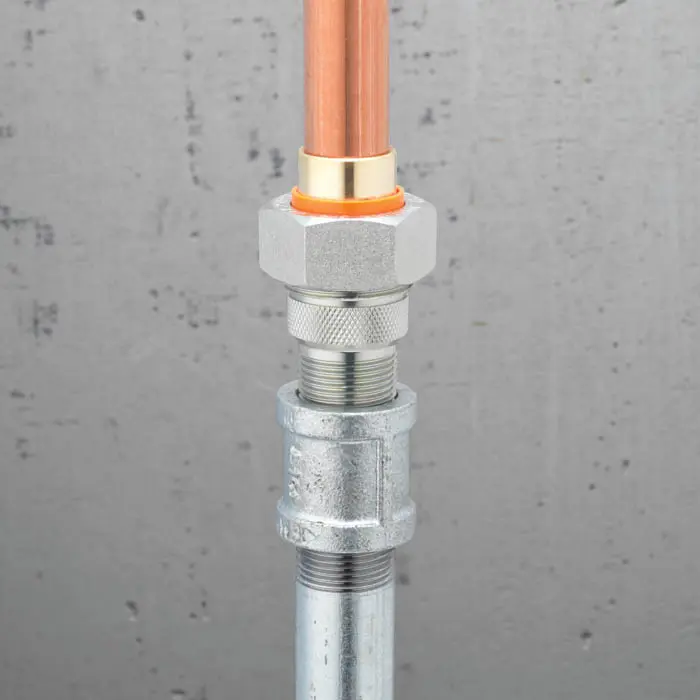Discover Homewerks Products

At Homewerks, we design products that combine innovative functionality with timeless style, helping both DIYers and professionals create inspiring spaces. Whether you’re upgrading your home or outfitting a new build, our range of products is built with quality and ease of use in mind. From smart solutions for your bathroom to versatile plumbing and ventilation options, we’ve got you covered.
Our Product Categories
Each of our products is designed with care and precision, ensuring top-tier performance that meets your everyday needs. Explore the wide variety of product categories offered by Homewerks.
Where to Buy Homewerks Products
Find Homewerks products at leading retailers.
Visit the stores listed below to explore our products both in-store and online, and start upgrading your home today.













Interested in Becoming a Retailer?
If you’re a retailer interested in offering Homewerks products, we’d love to connect. Reach out to learn more about partnership opportunities.